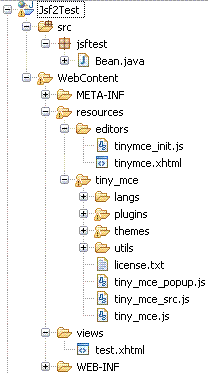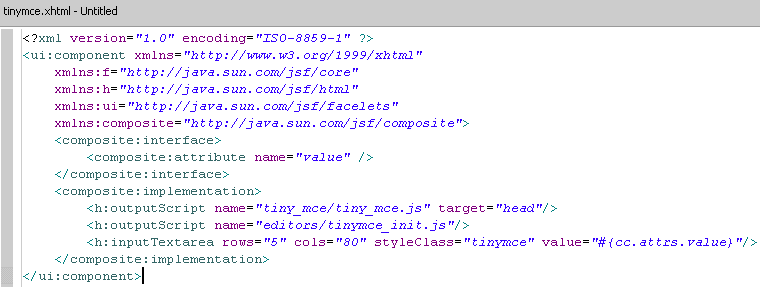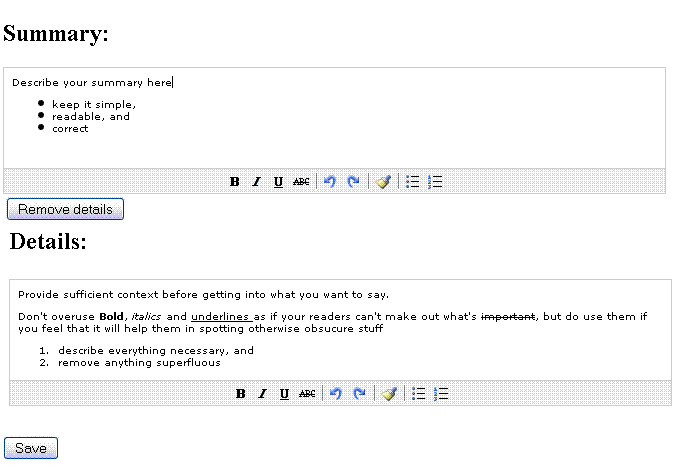I open my plugin.xml and click on the round, green "Launch an Eclipse application" icon and it works great.
Sometimes I use Run->Run History->and pick the latest one, and again, it works flawlessly.
Cool. Now let's package it up in an EXE.
Here's the problem.
You'd think it's just a matter of creating a product configuration file, right? Just right click on the plugin project, choose New->Product Configuration. Then select "Use a launch configuration" and point it to our trusted, tested, working launch configuration.
Do it, and it won't work. I tried it with Eclipse 3.5 (Galileo) as well as Helios, and it just doesn't work.
You application refuses to start. You look at the logs in the "configuration/" folder and you see cryptic stuff like this:
org.osgi.framework.BundleException: The activator org.eclipse.ui.internal.WorkbenchPlugin for bundle org.eclipse.ui.workbench is invalid
java.lang.NoClassDefFoundError: org.eclipse.swt.SWTError
Well, the SWT jars are there. The Windows-specific ones are there too. I *have* done a Synchronize before export, I did choose to include all dependencies, including the optional ones.
The problem, as it happens to be, is a tiny little thing called the "Program Arguments".
This is what you get by default from the new Product Configuration wizard:

And this says that the product is to be launched on an OS named "${target.os}". I have heard of Windows XP, Linux, AIX, Solaris, but never something claled ${target.os}.
Of course, the launch configuration has the same string and it works fine.. but it gets replaced by the actual value of the OS when it runs. But the poor product configuration doesn't know that and treats it verbatim.
I'm running on Windows XP, not ${target.os}. So it doesn't recognize the target platform. It doesn't recognize the platform-specific SWT JARs, and it fails.
I tired for a minute or so to figure out what the right values for these variables were for Windows XP / J2SE 5.0, but I couldn't get them. Deleting them (blanking out the Program Arguments box completely) worked for me, though. So I won't care about it until I come across a problem with it again.